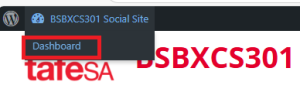Sometimes malicious actors will attempt to send out email requests that look legitimate, but include phishing links. We encourage you to exercise caution. If you don’t know the person or business mentioned in the email, do not click any links.
Here are a few things that you can do to keep your account secure.
Protect your password
- Avoid reusing the same password across multiple websites or apps. Don’t use your account password anywhere else online, and never share it with other people.
- Your password should be hard to guess, so don’t include your name or common words. Use unique, strong passwords or passphrases for all of your accounts.
- Longer passwords are usually more secure.
- Your password should not be your email address, phone number or date of birth.
- Use a password manager. There are many different applications that can store your passwords securely.
Set up two-factor authentication
With two-factor authentication, you’ll be asked to enter a special login code each time someone tries to access your account from a browser or mobile device we don’t recognise.
- Ensure you are logged in, and hover over the top-left of the black banner then click Dashboard.
- Click My Security from the left menu.
- Choose one of the following authentication options:
- 2fa: Google Authenticator, Authy, etc
- 2fa: Email Auth Code